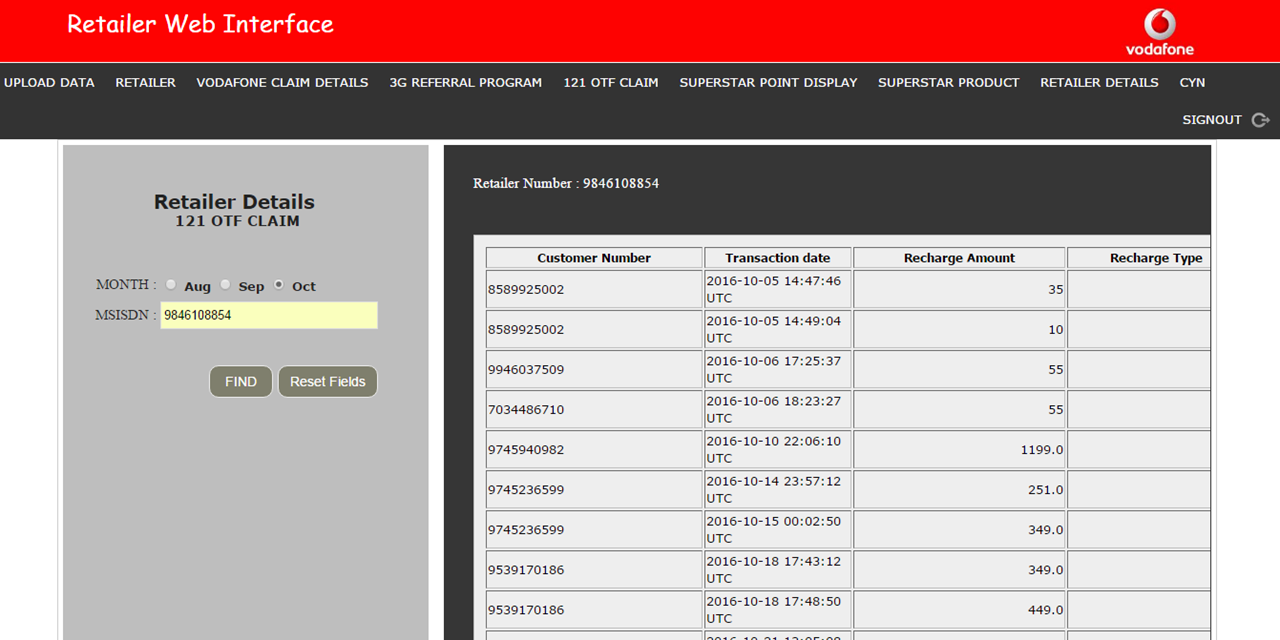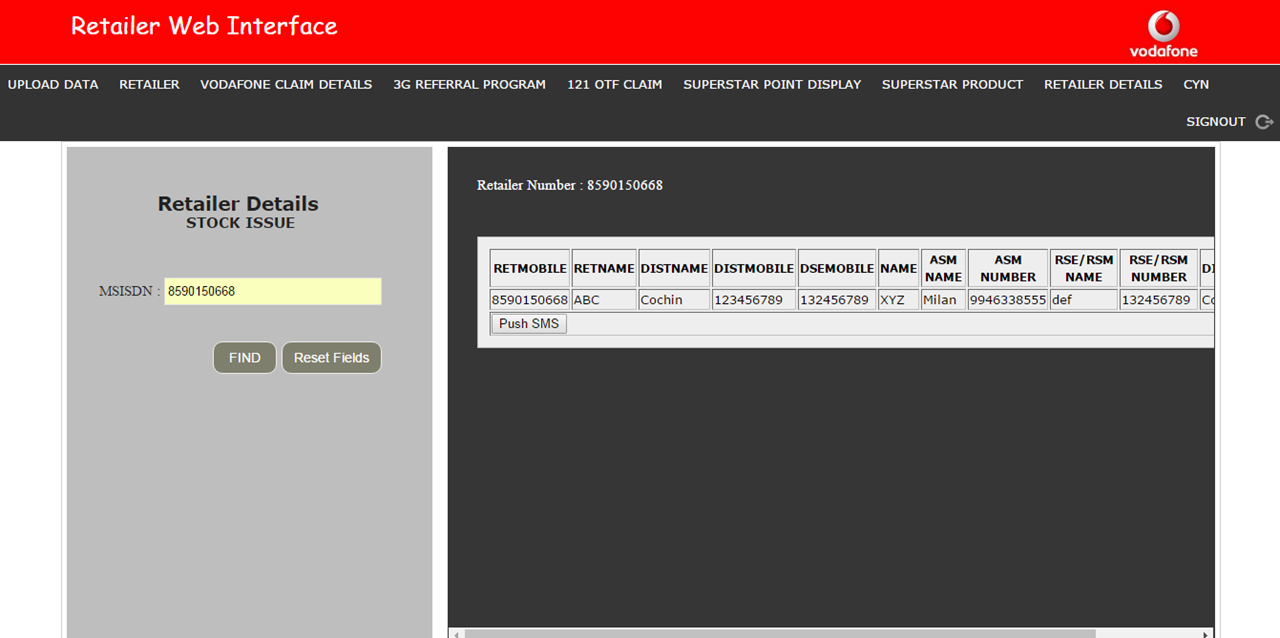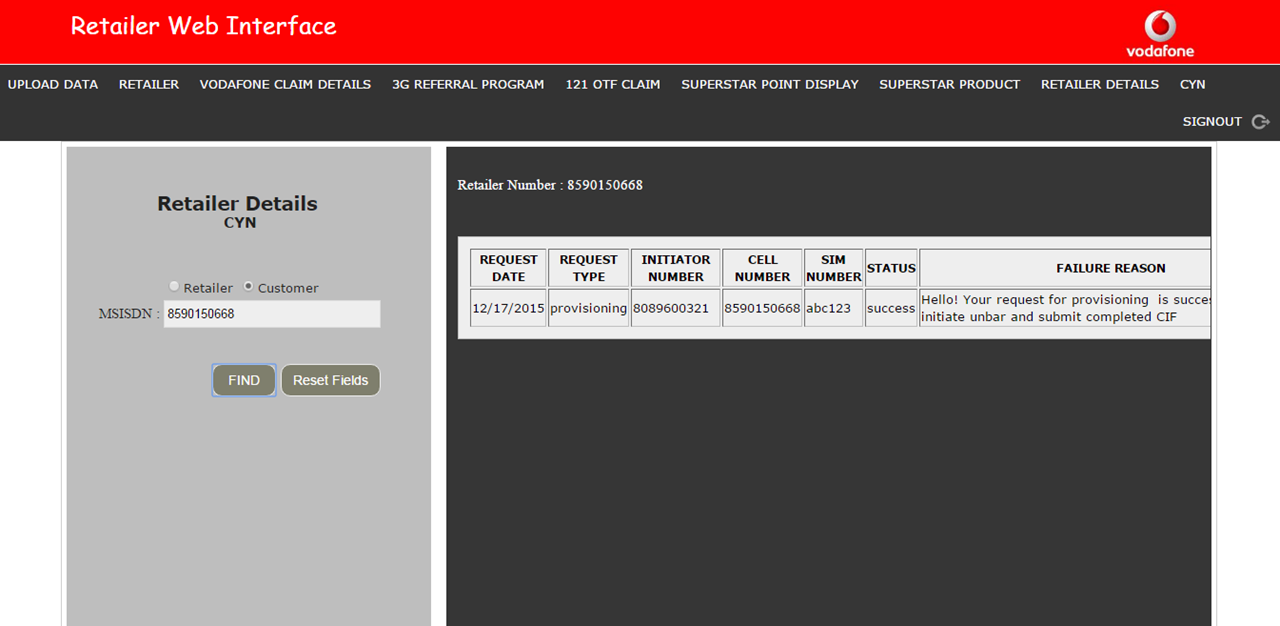-
PPCM
About Product Promotion & Campaign Manager
Online Promotional tool where segmented products for customers can be loaded and the same could be used by a Tele calling team or an outbound team to provide the best offers for the customer.
Once the customer consent is taken the product could be activated through PPCM instantaneously, this gives a very good advantage as the consent to fulfillment happens quickly.
PPCM Functionality
There are mainly 2 types of users
- Normal User
- Can promote and activate the offers to the customer.
- Can pull out the reports.
- Can check the Alco details of the entered MSISDN.
- Admin User
- Can create/modify/ delete the offers.
- Can create a new user for accessing the webpage.
- Can upload segments base.
- The normal user functionalities are also available for the admin user.
PPCM Advantages
- Customer specific offers could be created and promoted i.e. every customer can have different offer and once the customer mobile number is entered in the solution it would pop up with various products that has been offered for that individual customer
- Provides log of segmented opportunity- it can check customer balance and pop up the offers that can be bought by the customer at that point of time, if the customer balance is low the product would provide Talk Time offers.
- PPCM also provides various user ID wise report with interactive features which allows product mangers to take quick decision based on the activation trends and need of the hour.
- PPCM can also prompt and inform the agents when a customer’s offer would expire so that they can call up the customer before his offer expires to provide a benefit suitable for him
- Conversion rate on PPCM is very high compared to normal SMS/ USSD/ IVR and thus it is a preferred tool used by Telco.
- PPCM also have options to make your product where if the customer’s last month usage is fed in the system and based on the products loaded on the tool it can customize product denominations and offers according to customer usage.
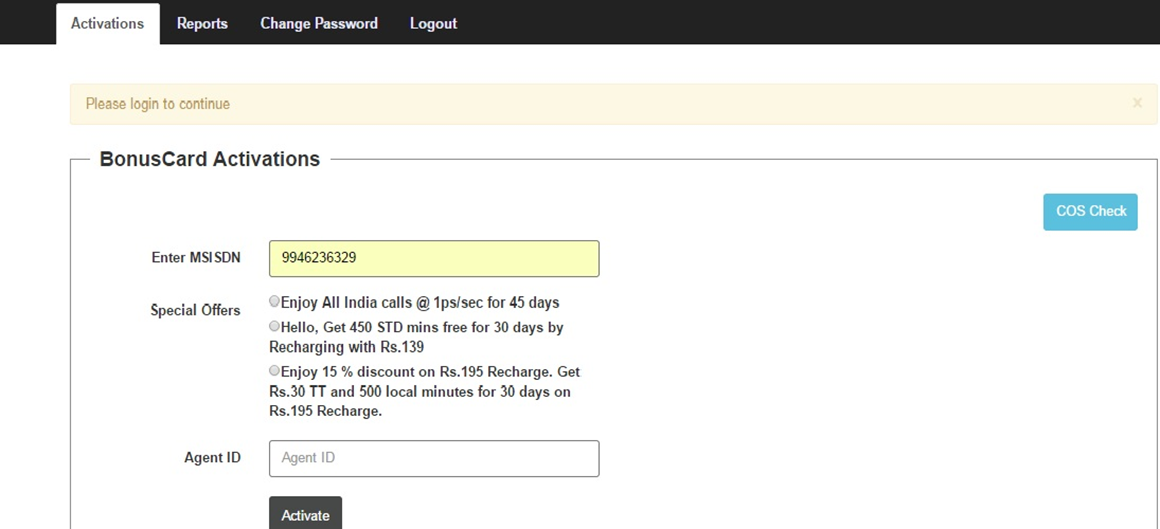
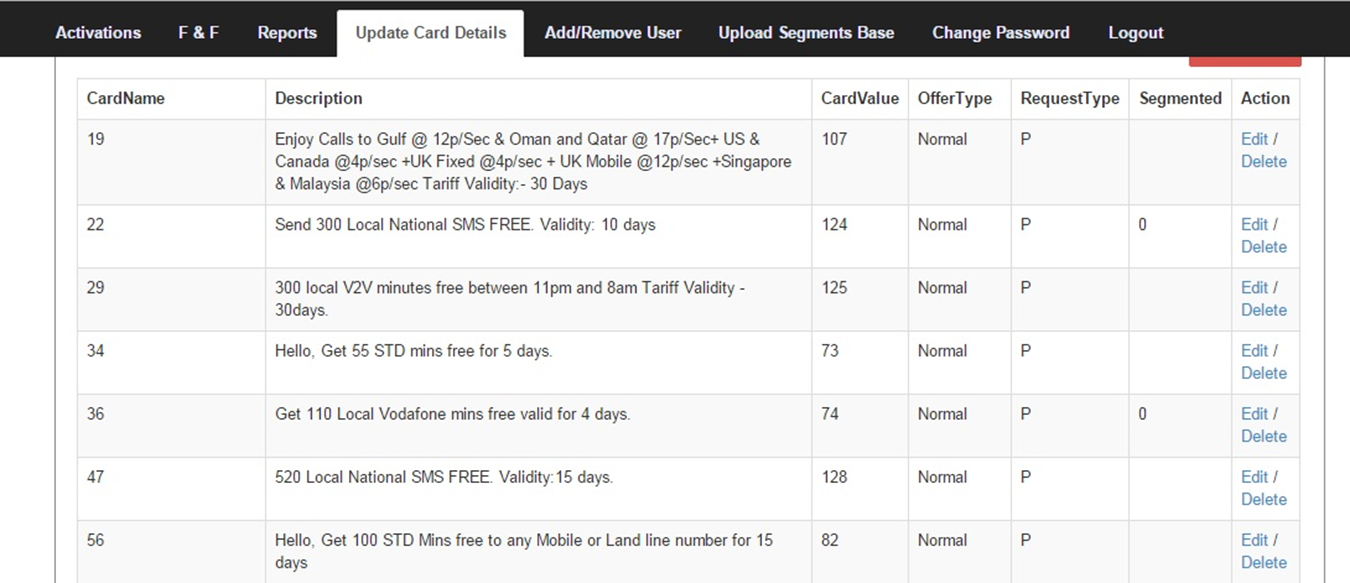
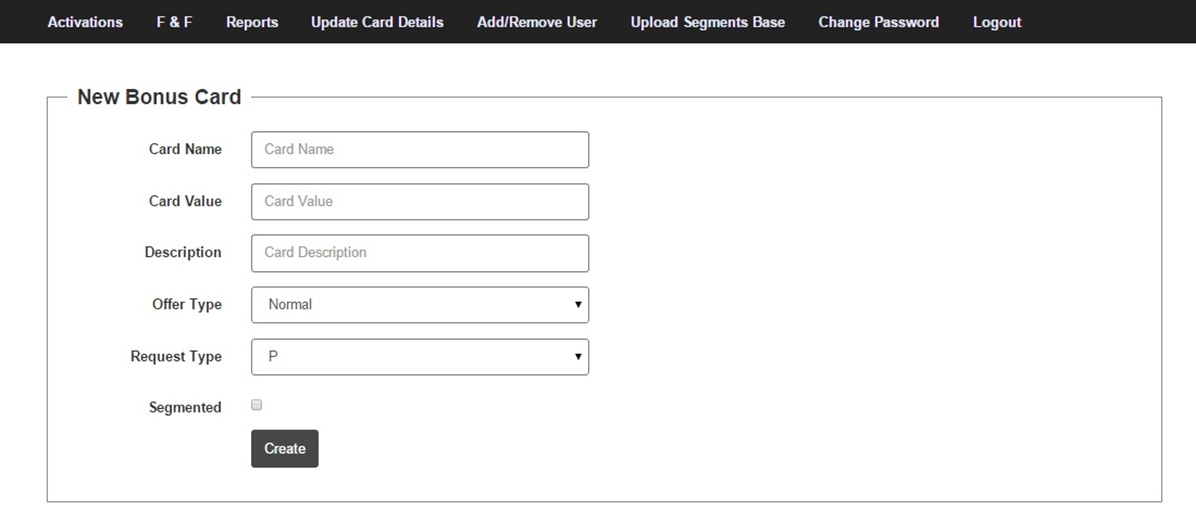
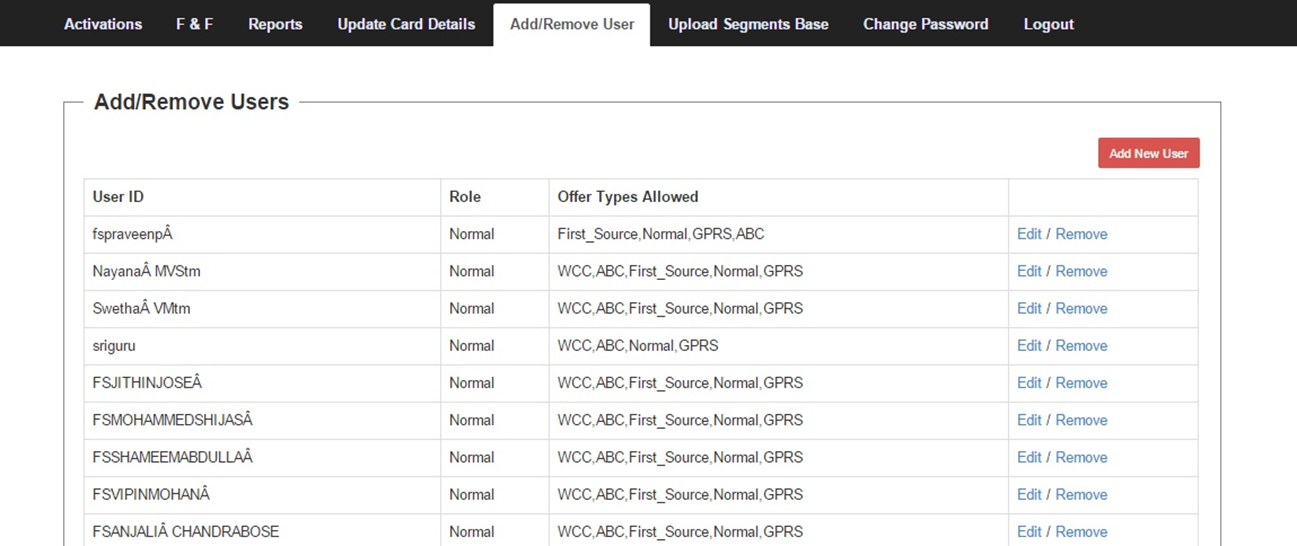
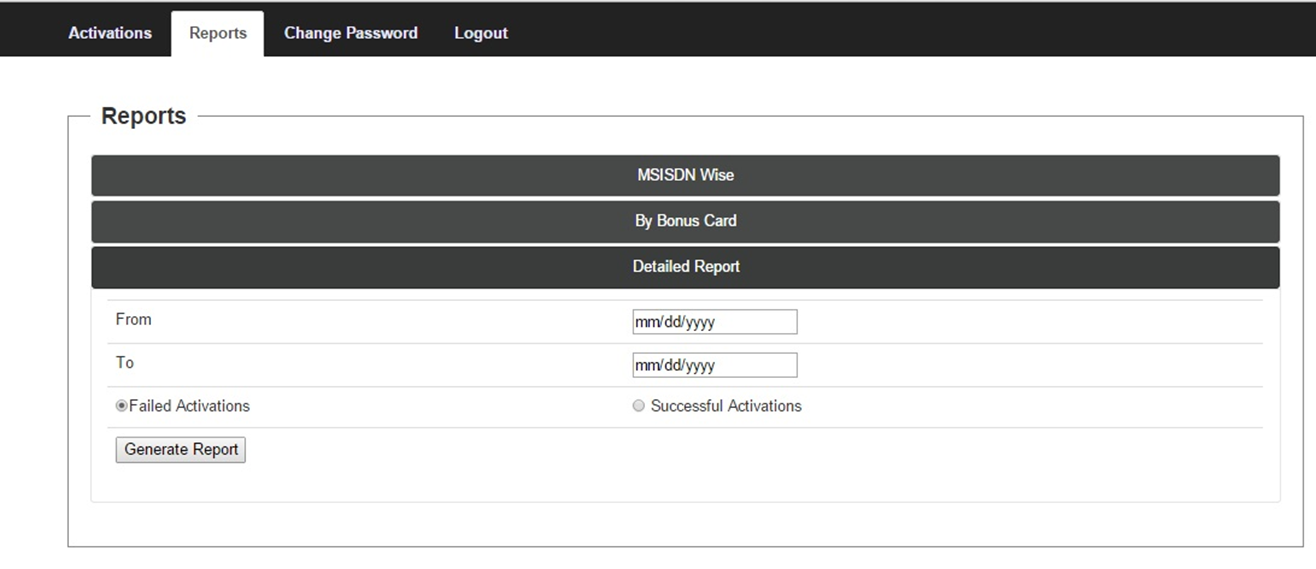
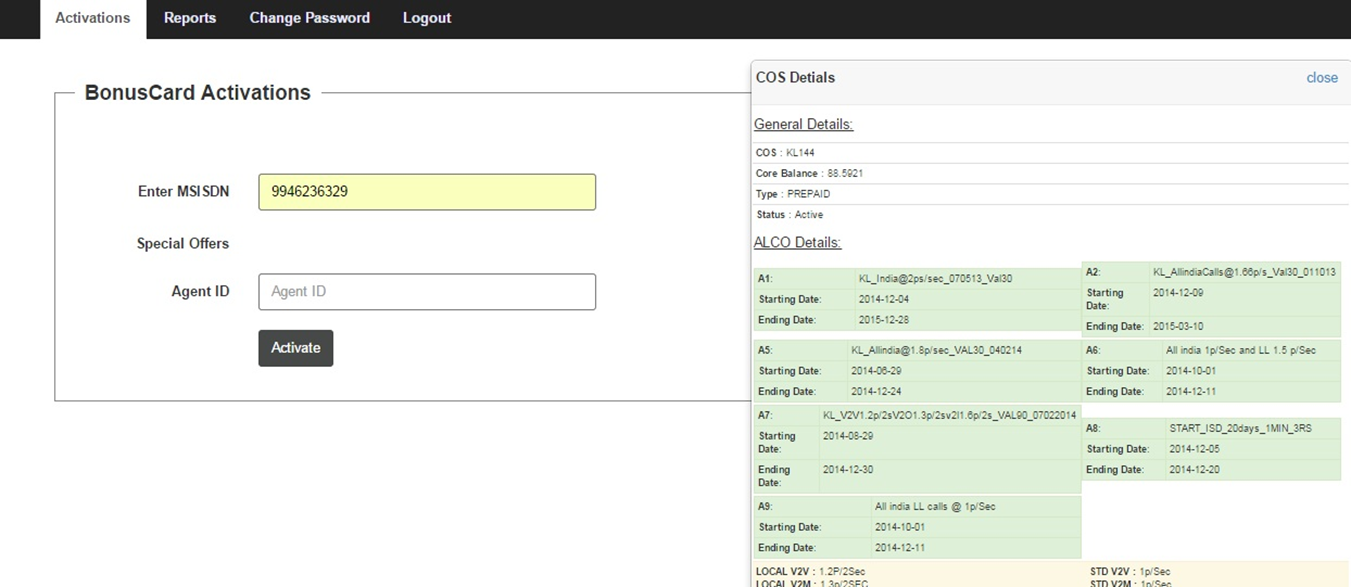
- Normal User
-
Prospect Tracker
About Prospect Tracker
- Online portal where all the Retail Store CRE’s can update their leads.
- Option to input individual and corporate leads
- Option to run daily/ monthly reports for any period.
- Notification/ Reminder for the customer to be followed up.
- Option to note the interest of the customer (Hot/ Warm/ Cold)
Special Features
- Smart Card
- An option where all the CRE’s can update their leads
- The CRE can pitch the products to the customer as mentioned in the Smart Card
- If the customer has purchased the product, there will be an option to mark as Converted in the smart card
- Operator Service Processes
- An option where the user can inquire about the process flow of various entities
- The user can search, select and provide information to the customers on various process flows
- My Rush Points
- An option to view the user’s points and thus redeem it on a timely basis
- When the redemption window is enabled, the user can redeem the points that is available for him in exchange for various goodies
- My Incentives
- An option where the user can check the incentives he has earned
- The user can check his incentives along with the cost split he has earned
- My Achievements
- An option where the user can check the store target he has achieved
- The smart card is integrated with the achievement page
- The Store manager can split and provide the target count to the CRE
- The main admin user can provide the target count to the store manager of the corresponding store respectively
- Request Form
- An option where the store manager can raise the request to the circle team as a requirement for the store functionality
- The request can be anything associated to the store
- The admin user receives the request and he can take it up further
- An option to check the status of the request raised is also provided
- My Profile
- An option where the user can update his personal details
- If the user is shifting to another store, he can update his profile so that the prospect details of customers entered by this user will be mapped to the new store easily
- The store manager is given an option to update the store details of the CRE user upon raising a request to the admin user rather than initiating a mail for the same
Advantages
- User friendly interface
- All the details of the customer are captured in a matter of seconds
- Helps to give relevant and accurate information to the customers who are inquiring about a process flow
- Helps to give a good clarity about the product’s process flow to the customer respectively
- Helps to get the details on the products that were sold by each store
- Can easily monitor and understand the store performance in detail
- Helps to get a clarity on the revenue made by selling each product
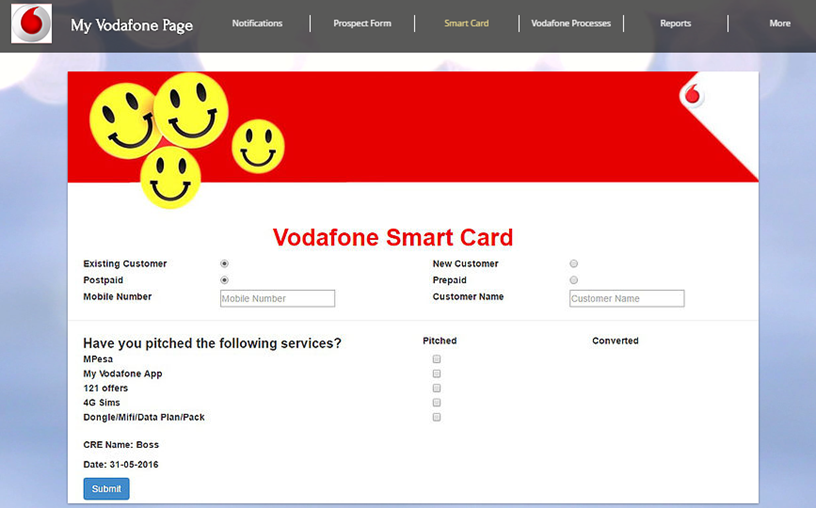

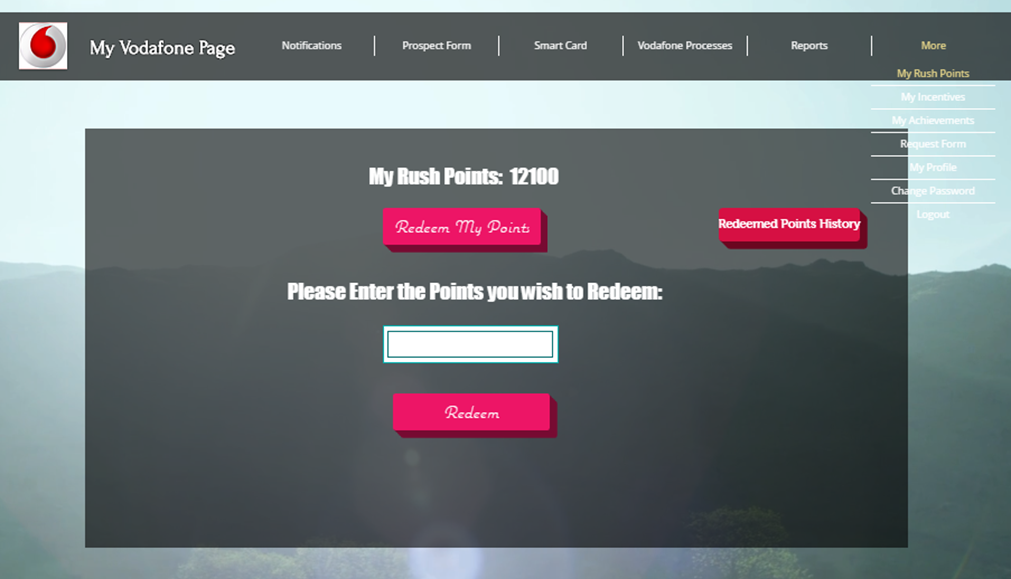
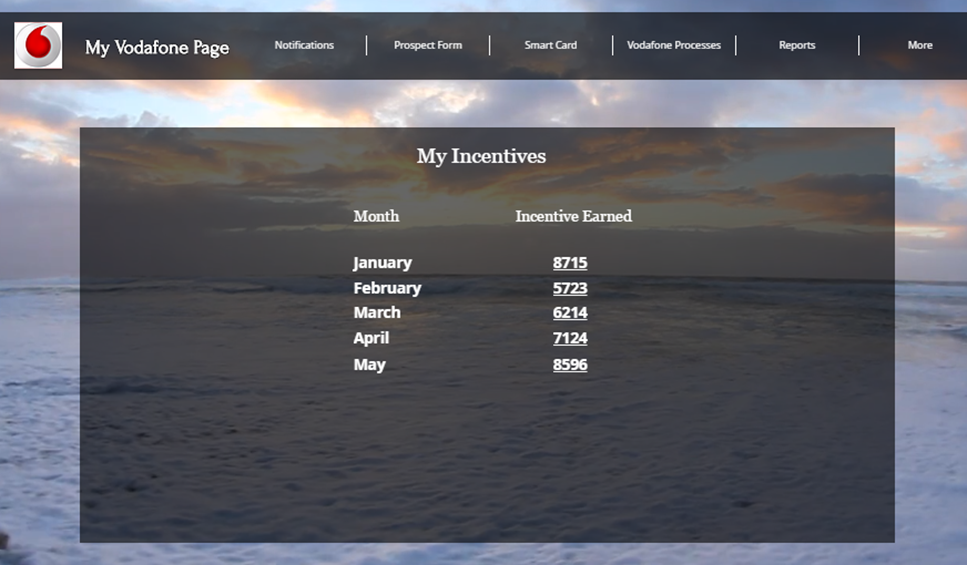
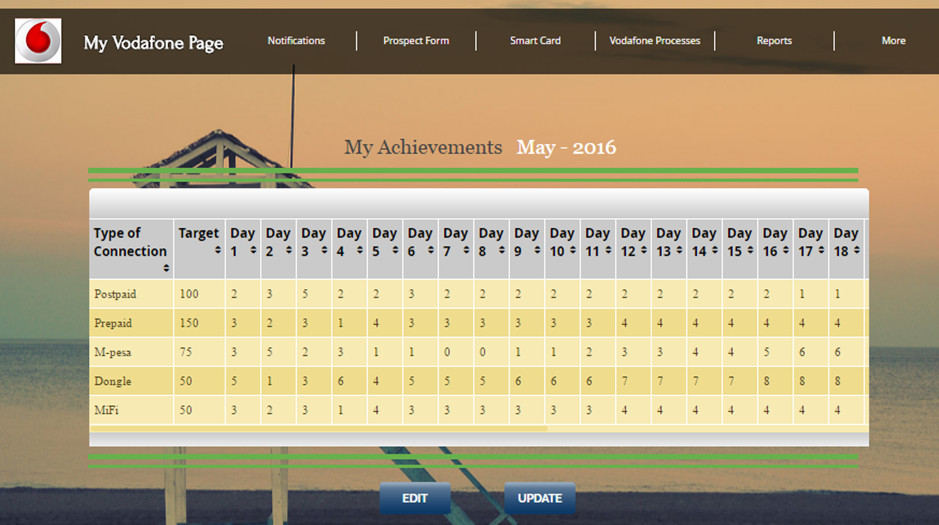
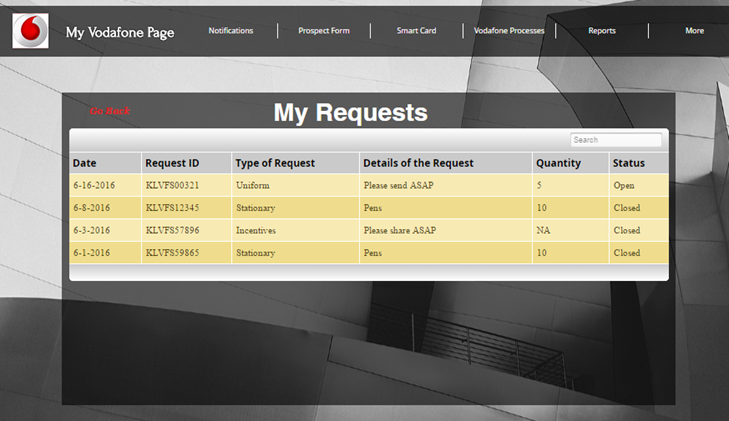
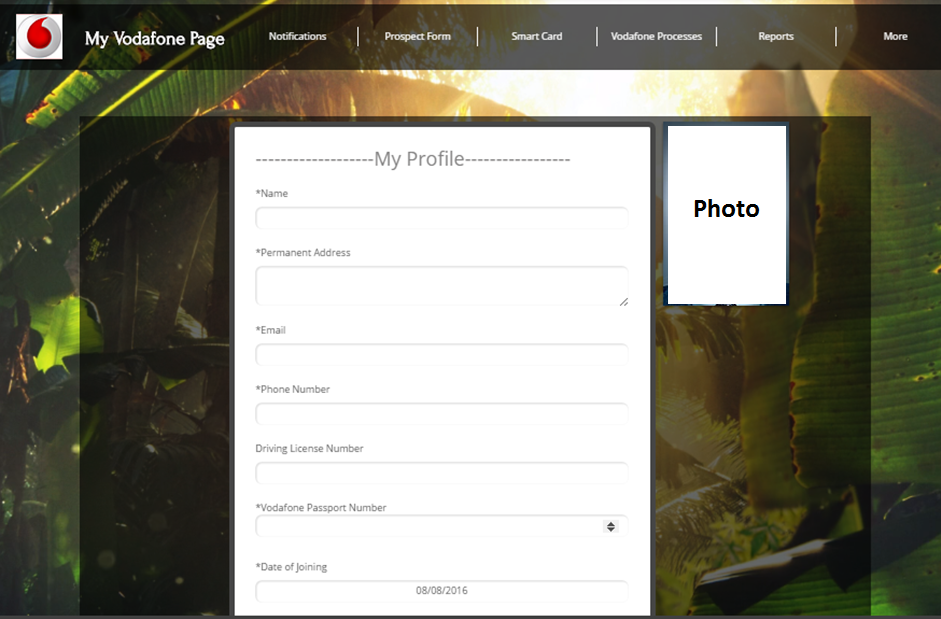
-
Retailer Web Interface
Online portal which could be used by a Tele calling team or an inbound team to provide the necessary information to the retailers
The retailer details can be fetched by entering the retailer number and this gives a very good advantage as the consent to fulfillment happens quickly
Web interface Functionality
Following are the functionalities that are enabled in the portal:
- Upload Data (For admin user): To upload the retailer details that can be used by the admin user upon entering the retailer number
- Operator claim Details: Claim is mainly the amount/ commission the retailer has earned for the particular month through Etopup activation
- Etopup Commission Details: To check the details of the commission earned by the retailer through USSD Etopup
- Superstar Point Display: To display the points earned by the retailer as a part of Superstar contest
- Superstar Product Display: To check the details of the gifts as a part of Superstar Contest
- Retailer Details: To check the complete details of the retailer. Here we have a special option to escalate issues of retailers who are facing stock balance issue. When the stock balance for Etopup activation is about to be exhausted and if their balance is not credited on time, the retailer can call up the inbound team and thus the team can directly initiate an SMS to the concerned ASM regarding the same on the push of a button. The content in the SMS will be mapped with the retailer details and his corresponding ASM in such a way that the ASM will receive an SMS containing the corresponding retailer’s details and also mentioning stock balance issue not resolved and to do the needful ASAP.